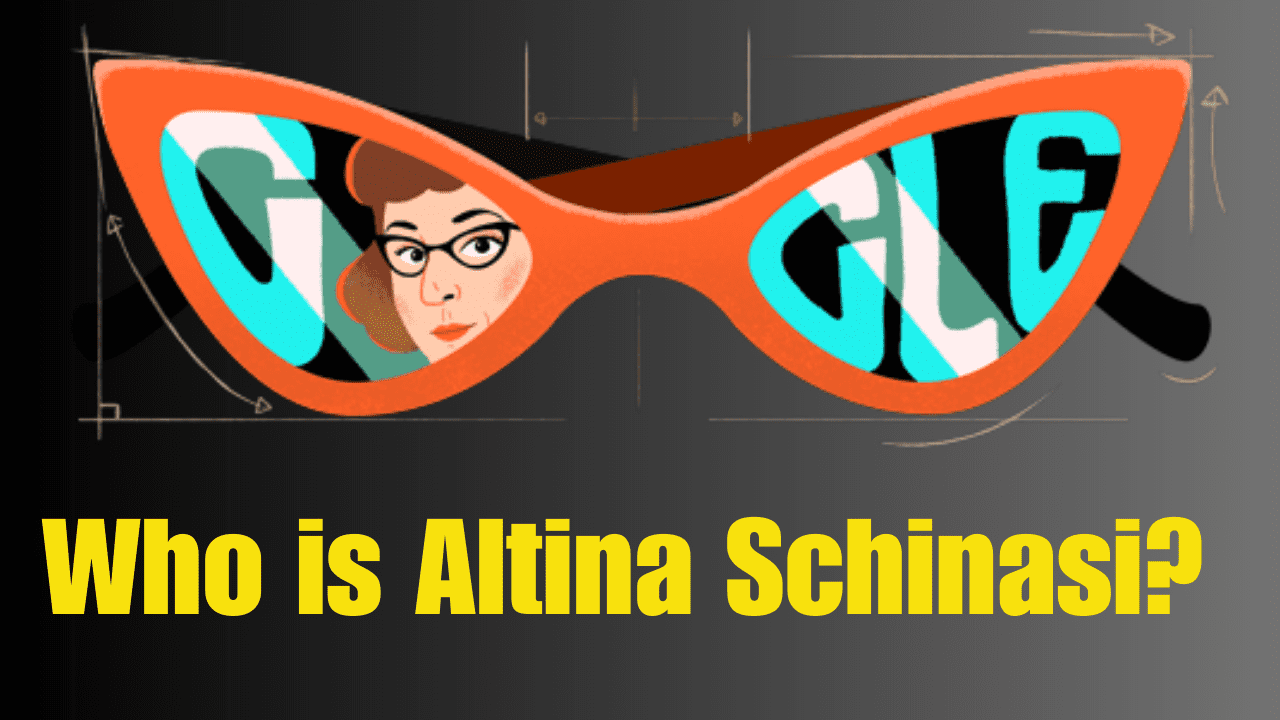How to Check Aadhaar Card Status: Step By Step Guide

In the digital age, keeping your personal records up-to-date is crucial, especially when it comes to essential government-issued documents like the Aadhaar card in India. In this post we will tell you how to check Aadhaar card status.
The Aadhaar card, a 12-digit unique identity number issued by the Unique Identification Authority of India (UIDAI), is an indispensable part of an Indian resident’s life. Whether it’s for financial services, governmental subsidies, or identity verification, your Aadhaar card is a key to numerous services. Consequently, ensuring that the information on your Aadhaar card is current and accurate is vital. This article will guide you through the steps to check the status of your Aadhaar card update, ensuring that your records are accurate and up-to-date.

Step 1: Understanding When to Check Your Aadhaar card Status
Before delving into how to check your Aadhaar update status, it’s important to know when this is necessary. Typically, you would need to check the status of your Aadhaar card after you have submitted a request for an update or correction. This could be a change in your name, address, date of birth, mobile number, email ID, or biometric data.
Step 2: Preparing the Required Information
To check your update status, you will need two key pieces of information:
- Aadhaar Number: This is your unique 12-digit Aadhaar number.
- URN (Update Request Number): This is a unique number that you receive after submitting your update request. It is essential for tracking the status of your request.
Ensure you have these details handy before you proceed.
Step 3: Visiting the UIDAI Website
To check your Aadhaar card update status, visit the official UIDAI website. This site is a one-stop destination for all Aadhaar-related services. It is user-friendly and secure, ensuring that your personal information is protected.
Step 4: Navigating to the Update Status Section
Once on the UIDAI website, look for the section titled ‘Aadhaar Update’. Under this section, you will find a link to ‘Check Status – Update done at Enrolment Centre/ECMP’. Click on this link to proceed.
Step 5: Entering Your Details
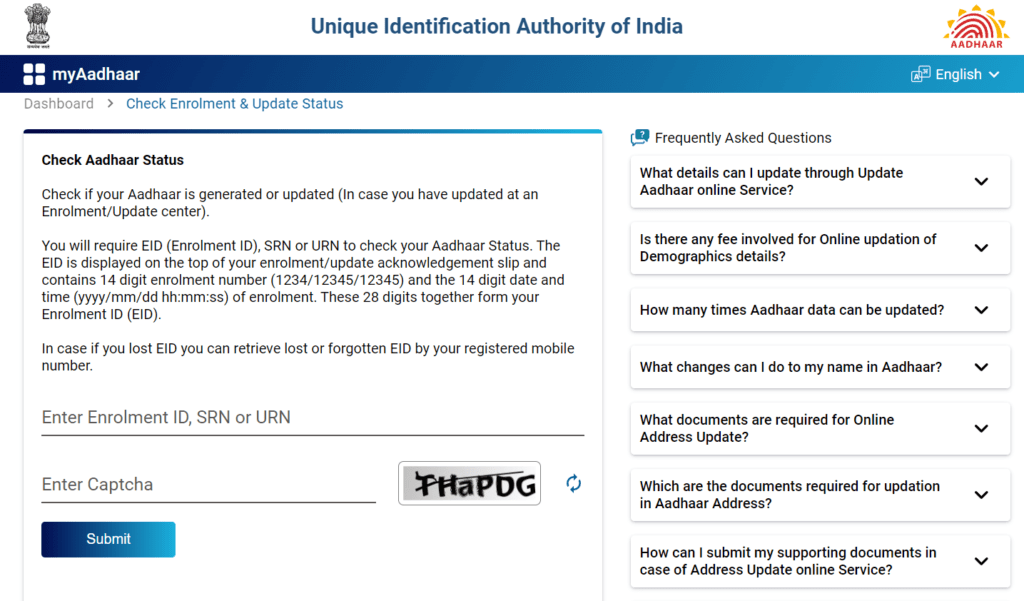
On the status check page, you will be prompted to enter your 12-digit Aadhaar number and the URN. Make sure you enter these details accurately. Mistakes in entering these numbers can lead to errors in retrieving your status.
Step 6: Verification and Captcha
After entering your details, you will be asked to complete a security check by entering a captcha. This step is crucial for ensuring the security of your information.
Step 7: Checking the Status
Once you have entered all the required information and completed the captcha, click on the ‘Check Status’ button. Your Aadhaar update status will be displayed on the screen.
Understanding Your Update Status
The status might show different stages like ‘Under Review’, ‘Approved’, or ‘Rejected’. If your request is still under review, you might need to check back later.
If your update is approved, your Aadhaar information has been successfully updated. In the case of rejection, the reason will usually be provided, and you may need to reapply with the correct details or documents.
Step 8: What to Do After the Update
Once your Aadhaar details are updated and approved, you can download the updated e-Aadhaar card from the UIDAI website. It’s a valid and legally accepted version of your Aadhaar card.
Additional Tips
- Keep Your URN Safe: The Update Request Number is crucial for tracking the status of your Aadhaar update. Keep it safe and accessible.
- Patience is Key: Aadhaar updates can take time, often up to 90 days. Regularly check the status, but be patient.
- Document Requirements: Ensure that you have submitted the correct documents for the update. The UIDAI website lists the acceptable documents for different types of updates.
- Mobile Number Linking: If you haven’t linked your mobile number with Aadhaar, consider doing so. It makes tracking updates and accessing other Aadhaar services easier.
- Biometric Updates for Children: For children below five years, biometric data is not collected. However, once they turn five and fifteen, a mandatory biometric update is required.
Conclusion
Checking your Aadhaar card update status is a simple and straightforward process. It’s an essential part of maintaining the accuracy of your personal records in India’s digital governance framework. By following these steps, you can effortlessly track and ensure that your Aadhaar card information is up-to-date and accurate. This not only facilitates smoother transactions and access to services but also reinforces your identity security.
Frequently Asked Questions about Aadhar Card Status
1. How can I check the status of my Aadhar card update?
- To check your Aadhar card update status, visit the UIDAI’s official website, enter your Aadhar number and the Update Request Number (URN), then click ‘Check Status’.
2. What is the Update Request Number (URN) in Aadhar card status checking?
- The URN is a unique number you receive after submitting a request for Aadhar data update. It’s essential for tracking the status of your update.
3. How long does it take to update the information on my Aadhar card?
- Aadhar card updates typically take up to 90 days. The time may vary depending on the nature of the update.
4. Can I check the status of my Aadhar card without a registered mobile number?
- Yes, you can check the status online using your Aadhar number and URN. However, having a registered mobile number simplifies the process.
5. What does it mean if my Aadhaar card status is ‘Under Review’?
- ‘Under Review’ means your update request is being processed. You will need to check back later for the final status.
6. Is it possible to track Aadhaar card status through an SMS service?
- Yes, UIDAI provides an SMS service for tracking Aadhar card status. Send an SMS to UIDAI’s designated number with your Aadhar number and URN.
7. What should I do if my Aadhaar card update is rejected?
- If your update is rejected, review the reason for rejection, correct any errors, and resubmit your request with the proper documentation.
8. Are there any fees involved in checking the Aadhaar card status?
- No, checking the status of your Aadhar card update on the UIDAI website is free of charge.
9. Can I download my updated Aadhar card online after the status shows ‘Approved’?
- Yes, once your update is approved, you can download the updated e-Aadhar card from the UIDAI website.
10. What documents are required for my Aadhaar card status? – The documents required depend on the type of update. Generally, proof of identity, address, and birth date are needed. The complete list is available on UIDAI’s website.
Similar blog posts are continuously uploaded on our website Airynews.com. For more details click here.